WinPCSIGN 2012

PROFESSIONAL CUTTING has never been so EASY
- Specialized Sign Making functions proudly developed since 1988 to help sign makers complete jobs quickly with professional results.
- Professional support

- Training videos

-
14 DAYS TRIAL
Create and Save Sign Making Projects!
|
 |
|

Most popular : USCutter, SM, PCUT,
Signwarehouse, Vinyl Express, Master...
|

Import: SVG, AI, EPS, PS, PDF, DXF,
JPG, BMP...
|

Let you select all the fonts installed on
Windows
|
 |
Only for Windows
7, VISTA, XP, NT ... |
 |
Languages: English Français, Español,
Portuguese |
|

Small & large signs creation
|

Car, boat, moto & rv design
|

T-shirts
|
| |
|

Metal engraving
|

Sandblast
|

Stickers
|
| |
|

Wall decoration
|

Glass etching
|
|
WinPCSIGN PRO 2012 - Features
|
|
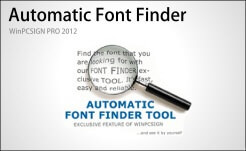
Automatic Font Finder
Search & find font from images
|
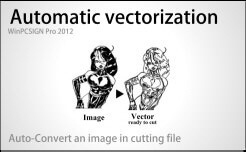
Automatic vectorization
Convert images to cutting files
|

WYSIWYG
What you see is what you get
|
| |
|

Rhinestones Fit
Fit stones following a shape inline
|
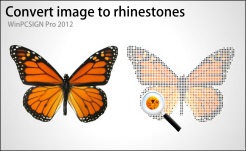
Convert image to rhinestones
Convert images in rhinestones pattern
|

Rhinestones Island Fill
Fill a shape using a spiral pattern
|
| |
|

Contour Cut
Print & Cut images in color
|

Text tranformation
Easely,create outstanding text effect
|

Unicode: write in Chinese, Arabic,
Hindi etc...
|
| |
|

Break or group your logo in one
click Perfect for fast editing.
|

New spiral tool for embellishment
Design amazing spiral easily
|

Apply a new color theme
Easily customise your design
|
| |
|

Freehand
Design like an artist
|

Auto Save
Automatically save your work
|
|
|
VINYL CUTTER OPTIMIZATION
|
|

This exclusive function is useful to
weed big designs. Cuts design in
panels with easy overlap
|

Quick and useful cutting panels.
Cut by colors, add wedding, rotate etc....
|

Minimiseroll and unroll of the vinyl sheet
to
avoid slipping and distortion
|
| |
|

Cutter always start a new path with a
good blade orientation to avoid twisting
and material lost.
|

Prevent unstick or sharp corner
|
|
FEATURES LIST (more than any one else basic, starter or lite software)
 Better and faster vectorization Better and faster vectorization
|
 Erase small surface interactive (Vectorization) Erase small surface interactive (Vectorization)
|
 Auto vectorization mode for Arabic & Indian fonts Auto vectorization mode for Arabic & Indian fonts
|
 Convert an color image into a rhinestone pattern Convert an color image into a rhinestone pattern
|
 Rhinestones: Touch detection stones Rhinestones: Touch detection stones
|
 Rhinestones: Color selection by color rhinestones Rhinestones: Color selection by color rhinestones
|
 Rhinestones: Color selection by size Rhinestones: Color selection by size
|
 Rhinestones: Color selection by size + color Rhinestones: Color selection by size + color
|
 Rhinestones: Fit Stones on any shapes Rhinestones: Fit Stones on any shapes
|
 Rhinestones: Island fill (Full or Partial) Rhinestones: Island fill (Full or Partial)
|
 Rhinestones: Rhinestsones texture Rhinestones: Rhinestsones texture
|
 Import SVG & PDF (vector file) Import SVG & PDF (vector file)
|
|
 New tools to cut Foam ( chaining) New tools to cut Foam ( chaining)
|
 Simulation of blade trajectory on the path Simulation of blade trajectory on the path
|
 Magic Ruler (real images measurement) Magic Ruler (real images measurement)
|
 Customer folder (jobs, notes, etc) Customer folder (jobs, notes, etc)
|
 Replacement of non-available font Replacement of non-available font
|
 Elimination of edges path angle Elimination of edges path angle
|
 Measurements of objects (auto calculation of lengths, surface) Measurements of objects (auto calculation of lengths, surface)
|
 Super weeding of vinyl Super weeding of vinyl
|
 Automatic Black & White vectorization Automatic Black & White vectorization
|
 Photo cut vectorization Photo cut vectorization
|
 Center line vectorisation Center line vectorisation
|
 Double line vectorization Double line vectorization
|
 Design center, Outlines, Shadows, Perspectives & Rotations 3D Design center, Outlines, Shadows, Perspectives & Rotations 3D
|
 Draw a segment with a given angle Draw a segment with a given angle
|
 Creation and correction of font Creation and correction of font
|
 Accelerated impression of the image Accelerated impression of the image
|
 WYSIWYG cutting preparation WYSIWYG cutting preparation
|
 Printing colors management Printing colors management
|
|
- Cut and Paste
- Easy to Use Measuring Tool
- Rotate, Mirror, Scale
- Online Help
- Interactive Cutter Control
- Automatic Color Separation for Cutting
- Complete Text & Graphic Layout
- Uses your TrueType Fonts installed on your computer (Auto Font Import)
- Import / Export (EPS, DXE, AI,SVG etc.)
- Easy node and path Edit
- Dictionary
- Kiss cutting option
- Engraving functions
- Intelligent logos search
- 500 Logos ready to cut and print
- Copy properties
- Multiply copies, circulars copies
- Cut shape with a straight segment
- Cropping image with rectangle, circle, oval & text
- Distortions, Outline, Contour with welding, Shadow, Gradient
- Draw arrows, stars, polygons, ellipses, circles, rectangles
- Cutters drivers installed more than 500
- Digital cameras import
|
 New WYSIWYG welding New WYSIWYG welding
|
 Lattice Lattice
|
 Auto-Backup of your current job Auto-Backup of your current job
|
 Save your Personalize Toolbar setup Save your Personalize Toolbar setup
|
 Free hand tool Free hand tool
|
 Interactive messages Interactive messages
|
 Unicode Paste Chinese, Russian, Arabic ... symbols Unicode Paste Chinese, Russian, Arabic ... symbols
|
 Spiral tool Spiral tool
|
 Color Scheme Color Scheme
|
 Zoom with CLICK + CTRL Zoom with CLICK + CTRL
|
 Group ungroup (Easy one click) Group ungroup (Easy one click)
|
|
 Orthogonal rotation Orthogonal rotation
|
 Automatic color vectorization Automatic color vectorization
|
 Automatic cleaning vectorization filter Automatic cleaning vectorization filter
|
 Enlarge and reduction images processing Enlarge and reduction images processing
|
 Painting effects Painting effects
|
 Histogram / Adjust histogram Histogram / Adjust histogram
|
 Merge any selection with an images Merge any selection with an images
|
 Shadow with transparent. (gray and colors) Shadow with transparent. (gray and colors)
|
 Perspectives on images Perspectives on images
|
 Softening of image contours (Soft touch function) Softening of image contours (Soft touch function)
|
 Correction of image imperfection (Touch up function) Correction of image imperfection (Touch up function)
|
 Separation of an image in color plans (cmyk, cmy, rgb, black) Separation of an image in color plans (cmyk, cmy, rgb, black)
|
 Calibrations of images colors Calibrations of images colors
|
 Cropping image by personal path and text Cropping image by personal path and text
|
 Masks effect Masks effect
|
 Superposition of colors Superposition of colors
|
 Adjustment of the semitone Adjustment of the semitone
|
|
- Cut & Print all TrueType and Adobe fonts
- Cutting by colors and objects
- Multiples weeding contours
- Edition and special effects on images (noise,emboss, etc.)
- Convert vector object to image
- Change resolution and color of images (bits, dithering, etc)
- Import / Export Bmp, Jpg, Tiff, Eps, Pcx, Wmf, Wpc, Vip
- Import vectorized files Eps, Ai, Dxf, Prn, Plt. Wpc, Vip, Svg, Pdf etc
- Import PDF vector files
- Visual text spacing
- Dimension-lines (see and print measurements)
- Color scanning & black/white.
- Top quality MAX fonts
- Separate text in characters, word, line and outline
- Convert a segment to Beziers, in Arc and Bezier with a click
- Simple interface to write any text on path and circle
- Manual vectorization
- See opened path (unsnap)
- See direction path
- Automatic numbers production
- Lock and unlock selected object.
|
|
|
|
|